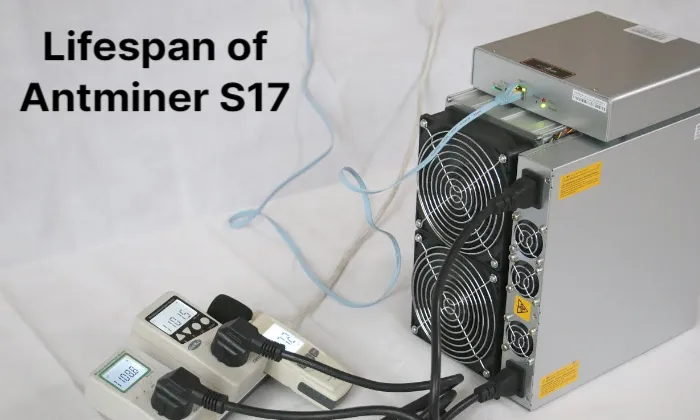To set up Antminer S17 to mine BTC with Luxor Mining Pool, simply follow the instructions below. Please feel free to contact us if you have any problems or questions during the process.
Only SHA-256-based coins, like Bitcoin and Bitcoin Cash, are supported by Antminer S17. You can easily configure it on your own after reading our post.
Table of Contents
Installation
The first step is to attach a PSU (Power Supply Unit) to your S17.
You can make use of specialized power supply units (PSUs) that are either designed for servers or just for Bitcoin mining. All of your power supply’s power cables should be connected to the power headers on the miner’s top side. the rest for the hash boards, one cable for the controller.
Next, attach an Ethernet cable to your miner and then the other end to a router or switch. The miner will then start up after you turn on your PSU.

Enter a computer or mobile device that is part of the same network as the miner next. The IP address of the miner must be entered. You only need to look at the IP table on your router or use a scanning tool because the majority of miners now come with DHCP enabled, eliminating the need for manual IP address setup. Simply select the IP Report button (above) on the controller board. You should be able to locate it by holding it down until it beeps (about 5 seconds).
You can look up every device on your network’s IP address using a scanning tool like AngryIP.
You are now ready for Configuration after obtaining the IP address of your miner.
Configuration of Network Settings
The IP address of the miner must first be entered into a web browser. A dialog box will pop up which requires you to enter the login credentials; both username and password are “root”.
Click the “Network” tab and choose “Static” from the Protocol selection menu.
Key in the IP address, subnet mask, SWG, DNS, then click “Save&Apply”.
Mining Pool Setup
Endpoint for the Global Stratum Unified. Without having to worry about regional configurations or port numbers, it automatically proxies your miner’s TCP connection to the closest available region. Additionally, to avoid any loss in hashing, your miner will automatically direct itself to the closest region if the nearest region is momentarily unavailable for any reason (bugs, cloud-provider maintenance, etc.).

Set Up a Luxor User Accounts (Optional)
Create a User Account with Luxor to gain access to enhanced security features and more control over your mining operations.
You choose the time that you want to be paid with manual payouts and custom payment thresholds. Set the payment threshold to what works best for you.
Here is more information on Luxor User Accounts.
Monitoring Revenue and Miner Performance on Luxor
Obtain a beer once you’ve begun hashing. Your worker’s appearance on our stats page will take around 5 minutes. Login to your account and select the Workers tab to find your user. You should see something like this:

Know the Precautions for Use
1. PoE is not supported.
2. Only Ethernet network connections are supported using a router or switch.
3. Use the miner in a climate with temperatures between -5 and +35 °C.
4. Keep the miner’s surrounding humidity below 65%
5. To avoid corrosion and/or heat buildup, keep the miner free of dust and catkins.
6. Firefox and Google Chrome are supported browsers.
7. The PSU cord and power connector need to be plugged firmly.
Final Words on How to Setup Antminer S17
Here is our setup guide for the Bitmain Antminer S17.
At the moment, the Antminer S17 is a useful piece of hardware that still generates a profit from mining bitcoins. But if you can’t find an S17 for a reasonable price, it gets simpler to find less expensive Bitmain alternatives as more and more businesses enter the mining hardware market.