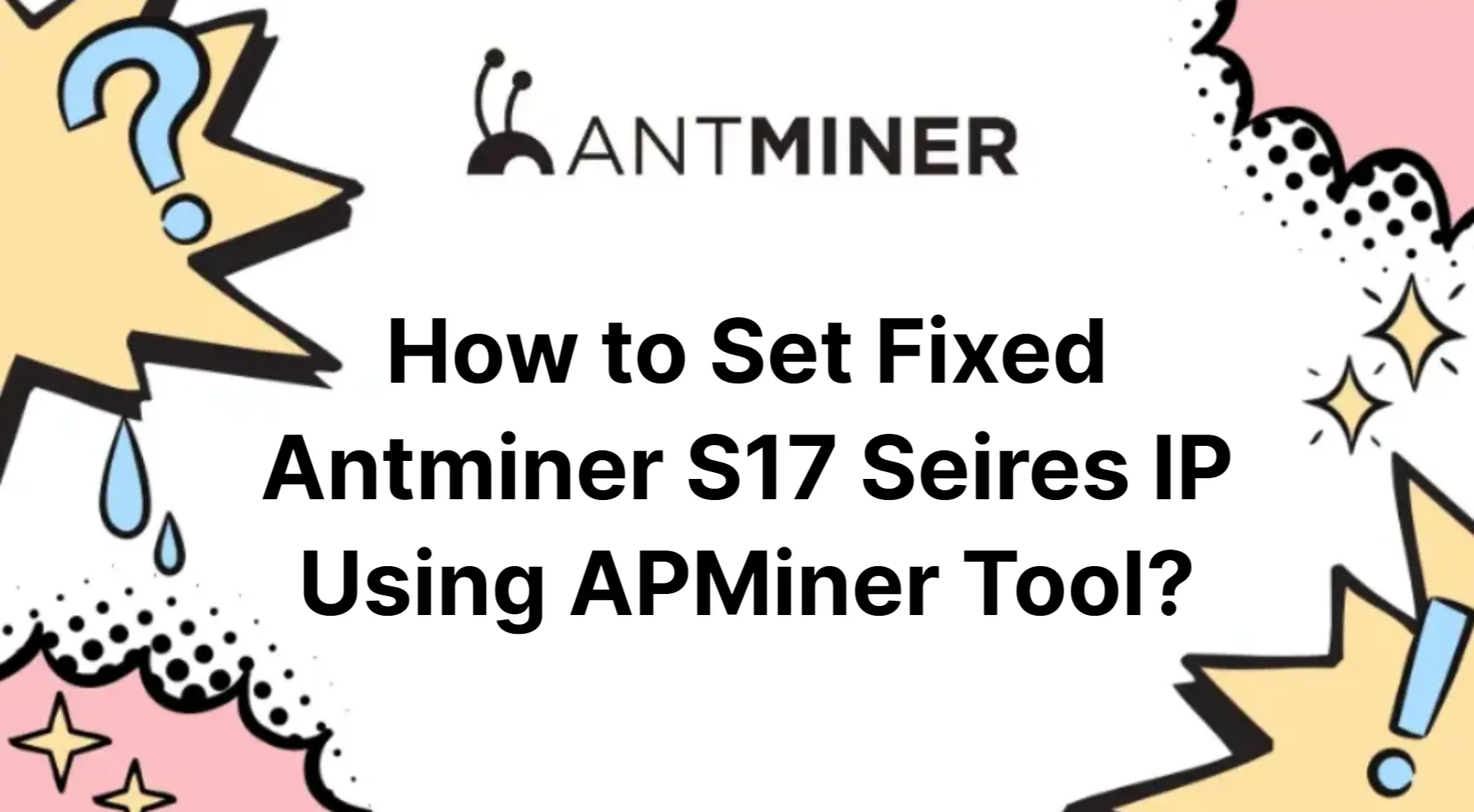Utilizing the APMiner Tool, this guide will demonstrate how to set a fixed IP address. The Antminer S17 seires miners and the computer should be in the same IP range.
Table of Contents
What is APMinerTool?
APMinerTool – is a mining farm monitoring software that can scan multiple LAN IP segments simultaneously and can batch-monitor the status of ASIC operation. The software supports Antminer S17 series firmware, IP ranges, alert settings, etc.
Features
- ASIC state monitoring in batches.
- Mass configuration of devices (in batches).
- updates to the firmware (in groups).
- Batch restart.
- supports multiple IP segment miners on the local network being scanned simultaneously.
Set Fixed Antminer S17 Seires IP Using APMiner Tool
1. To launch the application, double click.

When the miner is powered on and connected to the network, the IP address that was obtained during configuration is in DHCP mode and is not fixed. If you have a lot of miners, this tool can help you better manage them by setting the static IP address in batches. A typical router’s IP range is 1-254. If you want to set miner static IP from 1, to avoid IP conflict, it is recommended to let the router assign IP in DHCP mode from 100.
For example: Router assigns IP in DHCP mode: 101-254; Static IP for miners: 1-100.
2. You can select the static IP to be modified in “Next Fill IP,” select the currency of the miner to be configured, and configure the miner’s pool address, miner, and password in batches in “Configuration of the mining pool.”

3. Check “Netmask,” “Gateway,” “DNS” in computer “Network and Sharing Center,” and fill in accordingly.



4. So that the miner can be configured automatically, it is advised to check the automatic configuration. If it is not checked, you need to manually enter the static IP to be set in “Next Fill IP,” which is more convenient for automatic configuration; Press the “IP Report” button on the miner one by one for 3-5 seconds, and you can start to allocate one by one, and the static IP configuration is completed; “Simultaneous IP And Pool Config” can be checked according to the needs of miners.